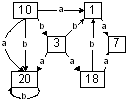
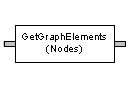
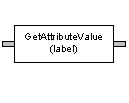
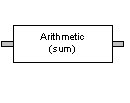
 Back to Diploma Thesis Page
Back to Diploma Thesis Page
The input is the small graph displayed to the left. The result of the query will be the sum of all node labels of this graph. To calculate this, a GetGraphElements_Box(Nodes) is used to filter all nodes from the input graph elements. The output of this box is shown as a pile of nodes. Those nodes are the input of the next box, a GetAttributeValue_Box(label) that retrieves the label from those nodes. The result is a list of six numbers. Pushing this list into the Arithmetic_Box(sum) yields the desired result as output.
This is a very simple and straightforward way of calculating the node label sum since it exactly follows the intuitive way of getting this result.
|
|
||||||||
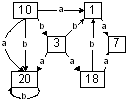 |
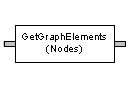 |
|
|
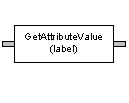 |
|
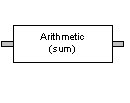 |
|
|
|
|
|
|
||||||